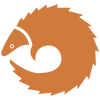The ABCs of SEO: Everything You Need to Know to Optimize Your Website

Posted on
15 min read
Welcome to the world of SEO, where search engines reign supreme and businesses vie for the top spot on the search engine results pages (SERPs). If you’re reading this, chances are you already know a thing or two about SEO, but stick around because we’re going to take a deep dive into the basics of SEO and demystify this often confusing world.
What is SEO?
SEO, or search engine optimization, is the practice of optimizing your website to rank higher in the SERPs. The goal is to improve your website’s visibility and drive organic traffic to your site. SEO encompasses a wide range of techniques, from keyword research and on-page optimization to off-page optimization and technical SEO.
Why is SEO important for businesses?
In today’s digital age, having a strong online presence is essential for businesses. With the majority of consumers turning to search engines like Google to find products and services, it’s crucial for businesses to rank high in the SERPs to be visible to potential customers. Without SEO, your website may be buried deep in the search results, making it difficult for potential customers to find you.
Purpose of the blog post
The purpose of this blog post is to provide a comprehensive guide to the basics of SEO. We’ll cover everything from keyword research and on-page optimization to off-page optimization and technical SEO. By the end of this post, you’ll have a solid understanding of the fundamentals of SEO and be able to implement best practices to improve your website’s visibility and drive more organic traffic. So let’s get started!
Keywords: Unlocking the Secret to Search Engine Visibility
If SEO were a treasure hunt, keywords would be the map leading you to the treasure trove of organic traffic. In this section, we’ll cover everything you need to know about keywords, from their definition to how to conduct keyword research.
What are Keywords?
Keywords are words and phrases that people type into search engines to find information or products. For example, if you’re looking for a new pair of running shoes, you might type “best running shoes” or “top-rated running shoes” into Google. Keywords are important because they help search engines understand what your website is about and match it to relevant searches.
Why are Keywords Important for SEO?
Keywords are the backbone of SEO. Without them, search engines wouldn’t be able to match your website to relevant searches, and your website would likely go unnoticed. By using the right keywords, you can improve your website’s visibility and attract more organic traffic.
One key metric to consider when evaluating the importance of ranking for a particular keyword is the Click-Through Rate (CTR). CTR refers to the percentage of people who click on a particular search result after seeing it in the search engine results page (SERP). The higher the CTR, the more traffic a website is likely to receive from that keyword.
According to Backlinko, a well-known SEO research site, the average CTR for the top 10 positions in Google search results varies significantly by position. Here is a table that summarizes the data:
Table: Average Click-Through Rate (CTR) for Top 10 Positions in Google Search Results
| Position | CTR (%) |
| 1 | 31.73 |
| 2 | 24.71 |
| 3 | 18.66 |
| 4 | 13.6 |
| 5 | 9.5 |
| 6 | 6.06 |
| 7 | 4.07 |
| 8 | 2.85 |
| 9 | 2.23 |
| 10 | 1.62 |
Source: Backlinko, “Google Click-Through Rate Statistics” (https://backlinko.com/google-ctr-stats)
How to Conduct Keyword Research
Keyword research is the process of identifying the words and phrases that people are using to search for products or services in your industry. To conduct keyword research, you’ll need to put yourself in your target audience’s shoes and think about the words they might use to find your business. You can also use tools like Google Keyword Planner, SEMrush, or Ahrefs to identify relevant keywords.
Tools for Keyword Research
There are a variety of tools available for conducting keyword research, and many of them are free! Here are a few of our favorites:
- Google Keyword Planner: This free tool from Google allows you to research keywords and get insights into their search volume and competition.
- SEMrush: This tool offers a wide range of SEO features, including keyword research, site audit, and competitor analysis.
- Ahrefs: This tool is a comprehensive SEO suite that includes keyword research, backlink analysis, and site audit.
Now that you have a better understanding of keywords, it’s time to put that knowledge into action! In the next section, we’ll cover on-page optimization, which is all about optimizing your website’s content for search engines.
Off-Page Optimization: The Art of Building Authority
So far, we’ve covered the importance of keywords and on-page optimization, but SEO doesn’t stop there. In this section, we’ll dive into off-page optimization and explore the elements that help build your website’s authority and reputation.
What is Off-Page Optimization?
Off-page optimization refers to the actions taken outside of your website to improve your website’s ranking in search engines. This includes tactics like building backlinks, social media promotion, directory listings, and guest posting.
Why is Off-Page Optimization Important?
Off-page optimization is important because it helps search engines understand the authority and relevance of your website. The more high-quality backlinks you have pointing to your website, the more credible it appears to search engines. This can improve your website’s ranking and drive more organic traffic to your site.
Elements of Off-Page Optimization
Here are the four elements of off-page optimization:
1. Backlinks
Backlinks are links from other websites that point to your website. They are one of the most important factors in off-page optimization because they indicate to search engines that other websites consider your content to be valuable and relevant.
2. Social Media
Social media can be a powerful tool for off-page optimization. By sharing your content on social media platforms like Facebook, Twitter, and LinkedIn, you can increase the visibility of your content and drive more traffic to your website.
3. Directory Listings
Directory listings are online directories that list businesses by category and location. By getting your website listed in relevant directories, you can improve your website’s visibility and drive more organic traffic.
4. Guest Posting
Guest posting is the practice of writing content for other websites in exchange for a link back to your website. This can help you build high-quality backlinks and improve your website’s authority.
Best Practices for Off-Page Optimization
Here are a few best practices for off-page optimization:
- Focus on building high-quality backlinks from reputable websites.
- Share your content on social media platforms to increase its visibility.
- Get your website listed in relevant directories.
- Write guest posts for other websites in your industry.
Technical SEO: The Backbone of Your Website
Now that we’ve covered on-page optimization and off-page optimization, it’s time to dive into technical SEO. This is the behind-the-scenes work that helps search engines understand and index your website.
What is Technical SEO?
Technical SEO refers to the optimization of your website’s technical elements to improve its ranking in search engines. This includes elements like site speed, mobile optimization, site structure, and XML sitemaps.
Why is Technical SEO Important?
Technical SEO is important because it helps search engines understand and index your website properly. If search engines can’t crawl and index your website, it won’t show up in search results. Technical SEO ensures that your website is optimized for search engines, which can improve your website’s ranking and drive more organic traffic to your site.
Elements of Technical SEO
Here are the four key elements of technical SEO:
1. Site Speed
Site speed refers to how quickly your website loads. A slow website can negatively impact your website’s ranking and user experience. To improve site speed, you can compress images, minimize code, and use a content delivery network (CDN).
2. Mobile Optimization
Mobile optimization refers to how well your website performs on mobile devices. With the majority of internet users accessing the web through mobile devices, it’s important that your website is mobile-friendly. This can be achieved through responsive design and ensuring that your website’s content is easily accessible on smaller screens.
3. Site Structure
Site structure refers to how your website is organized and the hierarchy of your pages. A well-organized website with clear navigation can make it easier for search engines to crawl and index your website. This can be achieved through the use of header tags, internal linking, and creating a clear sitemap.
4. XML Sitemap
An XML sitemap is a file that lists all the pages on your website. It helps search engines understand the structure and content of your website, which can improve your website’s ranking in search results.
Best Practices for Technical SEO
Here are some best practices for technical SEO based on guides from reputable sources:
- Optimize your website’s site speed for faster loading times. Google has a guide on PageSpeed Insights that provides recommendations on how to improve your site speed.
- Ensure your website is mobile-friendly and responsive. Mozilla has a guide on Building a Mobile-Friendly Website that covers best practices for mobile optimization.
- Create a clear and organized site structure with header tags, internal linking, and a sitemap. Google has a guide on Search Console Help that provides recommendations on how to improve your site structure and create a sitemap.
- Submit your sitemap to search engines to help them understand your website’s structure and content. Google has a guide on Submitting Sitemaps that covers how to submit your sitemap to Google.
Local SEO
Have you ever searched for a local business on Google and noticed that the top results are always nearby? That’s the power of local SEO. Local SEO is a form of search engine optimization that focuses on optimizing a website for a specific geographical location. In this section, we’ll cover the basics of local SEO, its importance, and best practices to optimize your website for local search.
Definition of Local SEO
Local SEO refers to the process of optimizing a website to increase its visibility for geographically related searches. For example, if you search for “coffee shops near me,” the search engine will show you results that are within your current location. Local SEO helps businesses appear in those local search results.
Importance of Local SEO
Local SEO is important because it can help increase visibility and drive traffic to your business. In fact, 46% of all Google searches are seeking local information. By optimizing your website for local search, you can make sure that your business appears at the top of search results when someone searches for your products or services in your area.
Elements of Local SEO
Here are the three key elements of local SEO:
1. Google My Business
Google My Business is a free tool provided by Google that allows businesses to create and manage their online presence across Google, including search and maps. By creating a Google My Business listing, you can provide potential customers with important information such as your business hours, location, and reviews.
2. Local Citations
Local citations are mentions of your business on other websites, such as online directories, social media platforms, and review sites. These citations can help improve your website’s visibility and authority in local search.
3. Reviews
Reviews are a crucial factor in local SEO. Positive reviews can help increase your business’s visibility and reputation in local search, while negative reviews can harm your business’s reputation. Encourage your customers to leave reviews on your Google My Business listing and other review sites.
Best Practices for Local SEO
Here are some best practices for local SEO:
- Claim and optimize your Google My Business listing. Make sure your listing is complete and up-to-date with accurate information.
- Get listed in local directories and citation sites, such as Yelp, Yellow Pages, and local chambers of commerce.
- Encourage your customers to leave reviews on your Google My Business listing and other review sites. Respond to reviews, both positive and negative, to show that you value customer feedback.
- Use local keywords in your website’s content, such as the name of your city or region.
- Ensure your website is mobile-friendly and responsive, as many local searches are conducted on mobile devices.
By following these best practices, you can optimize your website for local search and improve your visibility and reputation in your local area.
References:
- Google My Business Help
- Local SEO Guide: How to Improve Your Local Search Ranking
- Local SEO Checklist: 10 Tips to Boost Your Local Search Rankings
Conclusion
Congratulations, you’ve made it to the end of this blog post on the basics of SEO! In this post, we’ve covered everything from keywords and on-page optimization to off-page optimization, technical SEO, and local SEO.
To recap, SEO is the process of optimizing your website to improve its visibility and ranking in search engines. By implementing best practices such as conducting keyword research, creating high-quality content, and building backlinks, you can improve your website’s chances of ranking higher in search engine results pages.
It’s important to implement SEO best practices because they can help drive traffic to your website, increase your visibility in search results, and ultimately, grow your business. By following the best practices outlined in this blog post, you can optimize your website for search engines and improve your chances of success.
But don’t stop here! SEO is an ongoing process, and there’s always more to learn and implement. So, I encourage you to continue learning about SEO and implementing best practices to improve your website’s ranking and visibility in search engine results pages.
Thank you for reading, and best of luck with your SEO efforts!
FAQ
Q: What is SEO?
A: SEO stands for search engine optimization. It’s the process of optimizing your website to improve its visibility and ranking in search engine results pages.
Q: Why is SEO important for businesses?
A: SEO is important for businesses because it can help drive traffic to their website, increase their visibility in search results, and ultimately, grow their business.
Q: How can I conduct keyword research for my website?
A: There are various tools you can use for keyword research, including Google Keyword Planner, SEMrush, Ahrefs, and Moz. These tools can help you find relevant keywords for your website based on search volume, competition, and other factors.
Q: What are backlinks, and why are they important for off-page optimization?
A: Backlinks are links from other websites that point to your website. They’re important for off-page optimization because they signal to search engines that other websites consider your content valuable and relevant.
Q: What is local SEO, and how can I improve my local SEO ranking?
A: Local SEO is the process of optimizing your website to rank higher in local search results. You can improve your local SEO ranking by creating a Google My Business listing, building local citations, and encouraging customers to leave reviews.
Q: What is technical SEO, and why is it important?
A: Technical SEO refers to the process of optimizing your website’s technical aspects to improve its ranking in search engine results pages. It’s important because it can help improve your website’s usability, accessibility, and performance.
Q: How often should I update my website’s SEO?
A: SEO is an ongoing process, and you should update your website’s SEO regularly to stay competitive in search engine results pages. It’s recommended to conduct a website audit every six months to identify areas for improvement.