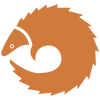Linking Your Domain Name to Your Hosting Server: A Step-by-Step Guide

Posted on
7 min read
Linking your domain name to your hosting server is an essential step in launching your website. It is the process of connecting your domain name to the web hosting server where your website files are stored. This allows visitors to access your website by typing your domain name into their web browser. In this article, we will guide you through the process of linking your domain name to your hosting server.
Before you start, you need to have a domain name and a web hosting account. If you don’t have a domain name, you can purchase one from a domain registrar. If you don’t have a web hosting account, you can sign up for one with a hosting provider. Once you have both, you can begin the process of linking your domain name to your hosting server.
Linking your domain name to your hosting server involves updating your domain name’s DNS (Domain Name System) records to point to your hosting server’s IP (Internet Protocol) address. This process can vary depending on your domain registrar and hosting provider but generally involves accessing your domain name’s DNS settings and updating the A record to your hosting server’s IP address. Once the DNS records have propagated, your domain name will be linked to your hosting server, and visitors can access your website by typing in your domain name.
Choosing a Hosting Provider
When it comes to choosing a hosting provider, there are several factors to consider. It’s important to take the time to research and compare different options to find the right fit for your website’s needs.
Factors to Consider
One of the most important factors to consider is the hosting provider’s reliability and uptime guarantee. You want to make sure that your website will be available and accessible to your visitors at all times. Look for providers that offer at least a 99% uptime guarantee.
Another important factor is the level of customer support provided by the hosting provider. You want to make sure that you can get help quickly and easily if you run into any issues with your website or hosting account. Look for providers that offer 24/7 customer support via phone, email, and live chat.
Price is also a consideration but shouldn’t be the only factor. Cheaper hosting plans may not offer the same level of features or support as more expensive plans. Make sure to compare the features and benefits of different plans to find the best value for your budget.
Signing Up for Hosting
Once you’ve chosen a hosting provider, the process of signing up is usually straightforward. You’ll need to select a hosting plan and provide your payment information. Some providers may offer a free trial period or money-back guarantee, so be sure to take advantage of these offers if available.
After signing up, you’ll typically receive an email with instructions for accessing your hosting account and setting up your website. Many hosting providers offer tools and resources to help you get started, such as website builders and one-click installation for popular content management systems like WordPress.
Overall, choosing a hosting provider requires careful consideration of several factors, including reliability, customer support, and price. By taking the time to research and compare different options, you can find the right hosting provider to meet your website’s needs.
Getting a Domain Name
Before linking your domain name to your hosting server, you must first obtain a domain name. A domain name is a unique identifier for your website on the internet. It is the address people will use to access your website. Here are the steps to follow when getting a domain name:
Choosing a Domain Registrar
The first step is to choose a domain registrar. A domain registrar is a company that manages the reservation of domain names. There are many domain registrars to choose from, each with different pricing and features. Some popular domain registrars include GoDaddy, Namecheap, and Google Domains.
When choosing a domain registrar, consider factors such as pricing, customer support, and reputation. You may also want to look for additional features such as free domain privacy, email hosting, and website builder tools.
Registering a Domain Name
Once you have chosen a domain registrar, the next step is to register your domain name. To register a domain name, you need to search for available domain names and choose one that is not taken. Most domain registrars have a domain search tool that allows you to search for available domain names.
When choosing a domain name, consider one that is easy to remember and relevant to your website’s content. It is also important to choose a domain extension that is appropriate for your website’s purpose. For example, a .com extension is suitable for commercial websites, while a .org extension is more suitable for non-profit organizations.
After choosing a domain name, you will need to provide your personal and payment information to complete the registration process. Once the registration is complete, you will have ownership of the domain name for a specified period, usually one year. You can renew the registration at the end of the period to keep your domain name active.
Linking Your Domain Name to Your Hosting Server
Linking your domain name to your hosting server is a crucial step in getting your website up and running. Fortunately, it is a relatively straightforward process that can be completed in just a few simple steps.
Finding Your Server IP Address
The first step in linking your domain name to your hosting server is to find your server IP address. This is a unique numerical identifier that is assigned to your server by your hosting provider. To find your server IP address, follow these steps:
- Log in to your hosting account.
- Navigate to the cPanel dashboard.
- Find the section labeled “Server Information” or “Server Details”.
- Your server IP address should be listed in this section.
Updating Your DNS Settings
Once you have located your server IP address, the next step is to update your DNS settings. DNS stands for Domain Name System, and it is responsible for translating your domain name into an IP address that can be understood by your hosting server.
To update your DNS settings, follow these steps:
- Log in to your domain registrar account.
- Navigate to the section labeled “DNS Management” or “Nameservers”.
- Enter your server IP address in the appropriate field.
- Save your changes.
It is important to note that DNS changes can take up to 24-48 hours to propagate across the internet. This means that it may take some time before your domain name is fully linked to your hosting server.