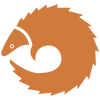Choosing the Right Content Management System: A Concise Guide

Posted on
14 min read
Choosing the right Content Management System (CMS) is a crucial decision for businesses seeking to establish and grow their online presence. A CMS lays the foundation for website design, development, and the overall growth trajectory of a company’s digital operations. With an increasing shift towards digital business activities, selecting an appropriate CMS has a significant impact on an organization’s success.
There is a myriad of CMS options available in the market, each offering unique features tailored to specific needs. To make an informed choice, it is essential to have a comprehensive understanding of the requirements particular to one’s business. Factors such as budget constraints, customization capabilities, scalability, and ease of use should be carefully considered while selecting the right CMS solution.
In recent years, there has been a growing emphasis on personalized digital experiences to cater to the evolving demands of consumers. Therefore, choosing a CMS that allows businesses to deliver seamless, personalized content is of utmost importance. With these considerations in mind, navigating the options and identifying the most suitable CMS becomes a more accessible and effective process.
Understanding Content Management Systems
A content management system (CMS) is a software application designed to help individuals and businesses create, edit, organize, and publish digital content. It acts as a central repository for storing and managing content, providing built-in workflows and tools for collaborative content management and creation.
There are two main types of CMS platforms: traditional, monolithic CMSes and headless CMSes. Traditional CMS platforms combine content management and content delivery in a single system, while headless CMS platforms focus on managing content and provide APIs to deliver content to various front-end applications.
When choosing a CMS, it is essential to determine the specific requirements and goals of the organization or project. Factors to consider include ease of use, scalability, customization options, content delivery options, and available integrations with other software applications. Here are a few considerations to help with the decision-making process:
- Customization: A CMS should allow for customization to meet the unique needs of each project or organization. This may include adding custom content types, fields, and layouts. Consider a CMS’s flexibility when evaluating its customization capabilities. For example, some CMS options offer various plugins and themes to allow for added functionality and design customization.
- Scalability: A suitable CMS should be able to handle the growth of content and traffic over time. That means being easy to scale both vertically (adding more resources to the server) and horizontally (adding more servers to the system), allowing for optimal performance even as the content, users, and traffic increase. Make sure the CMS you choose is designed to grow with your organization.
- Integrations: Many organizations rely on different software applications to manage aspects of their digital presence, such as marketing, analytics, or e-commerce. A good CMS should be able to integrate seamlessly with these other applications, providing a streamlined experience for both content managers and end-users. Consider checking whether the CMS integrates with your existing or preferred tools before making a decision.
While many CMS platforms are designed with ease-of-use in mind, it’s crucial to understand that each CMS has its unique interface and learning curve. Take the time to evaluate and choose the one that best aligns with your needs and skill set. Remember that implementing a new CMS can have a significant impact on your organization, so make sure to choose wisely.
Key Features to Look for in a CMS
Ease of Use
A crucial factor to consider when choosing a CMS is its ease of use. The platform should be intuitive and user-friendly, allowing content creators and editors to quickly manage and publish content without extensive technical knowledge. A well-designed user interface and straightforward navigation make it easier for users to focus on creating and managing content.
Customizability
Customizability is essential in a CMS, as it allows businesses to create a unique and tailored digital presence. A good CMS will support customization of templates, themes, and layouts to match your brand’s visual identity. Additionally, it should offer a range of plugins or extensions that enable you to add extra functionality and features to your website, such as e-commerce or social media integrations [source].
Scalability
Scalability is another important aspect to consider. The CMS you choose should be able to grow with your business, handling increased traffic and content volume without compromising performance. This includes support for multiple websites or languages and efficient handling of large amounts of content and media files [source].
Security
Security should be a priority when selecting a CMS. The platform must have built-in security features and receive regular updates to protect against vulnerabilities and potential cyber threats. Additionally, a secure CMS will have robust user management capabilities, allowing you to control access and permissions for different user roles [source].
Integration Capabilities
Integration capabilities are crucial in a CMS, as they determine how well the platform can connect with other software and systems your business uses. A CMS with robust integration options will enable seamless connection with CRM, marketing automation tools, analytics software, and other essential business applications, streamlining your workflows and improving efficiency [source].
Factors to Consider When Choosing a CMS
When choosing a Content Management System (CMS), it is essential to consider several factors that will help you find the right solution for your needs.
Budget
Knowing your budget is crucial when selecting a CMS, as different systems come with varying price points. Options can range from free open-source solutions to premium paid ones. It’s essential to consider not only the initial cost but also the long-term costs associated with maintenance, updates, and extensions. Verndale suggests not cutting corners when it comes to budget, as a good CMS is a critical component for your business.
Technical Skills
Consider the technical skills of your team when choosing a CMS. Some platforms are more user-friendly, while others require more advanced coding knowledge. Matching your team’s skills to the CMS’s complexity level will most likely ensure a smoother deployment and more efficient daily operations.
SEO Functionality
A good CMS should offer built-in SEO functionality, helping your content rank higher in search engines. Features like customizable URL structures, meta tags, and automated image optimizations are essential for an SEO-friendly CMS. Additionally, be sure the CMS you choose allows for easy integration with third-party SEO tools.
Support and Maintenance
It’s essential that the CMS you choose provides adequate support options, including documentation, community forums, and customer service channels. Regular updates and patches are necessary to maintain security and functionality, so choose a CMS known for its promptness when addressing issues and releasing updates. According to Dev.co, it’s important to have a CMS that regularly updates its core files and releases patches to address vulnerabilities.
Community and Ecosystem
A strong community and ecosystem around a CMS can significantly impact its success and the available resources for users. Choosing a CMS with an active community ensures access to valuable resources such as plugins, extensions, themes, and knowledgeable developers who can assist with customization and troubleshooting.
Popular Content Management Systems
There are several popular content management systems available, each with its unique features and advantages. In this section, we will briefly discuss some of these CMS options, including WordPress, Drupal, Strapi, Ghost, and Sanity.
WordPress

WordPress is one of the most widely used CMS platforms due to its flexibility, ease of use, and extensive library of themes and plugins. It is suitable for small businesses, bloggers, and even large-scale websites. Key benefits of WordPress include:
- Large user community and extensive documentation support
- Customizable design themes and templates
- Wide range of plugins to extend the functionality
Drupal

Drupal is a powerful and flexible CMS option geared toward enterprises and those looking for a more developer-focused platform. Some of the main advantages of Drupal are:
- Highly customizable and modular architecture
- Strong security features
- Scalability for large websites and high-traffic volumes
Strapi

Strapi is a flexible open-source CMS built with Node.js. It is a headless CMS, allowing developers to build custom front-end interfaces and access content via API. Key features of Strapi include:
- Flexible and extensible API-driven architecture
- Supports multiple front-end frameworks, such as React, Vue, and Angular
- Role-based access control for improved security
Ghost

Ghost is a lightweight and minimalistic CMS designed for blogging and content-driven websites. Some benefits of Ghost are:
- Focus on simplicity and ease of use
- Modern, responsive design themes
- Integrated SEO and email marketing features
Sanity

Sanity is a headless CMS that enables developers to build custom CMS interfaces using React. It provides real-time collaborative editing and structured content. Key advantages of Sanity include:
- Flexible data modeling and real-time collaboration features
- Integrated content delivery network (CDN)
- Developer-friendly with extensive documentation
Comparing the Mentioned CMS Options
When choosing the right Content Management System (CMS) for your needs, it’s essential to compare the top contenders to identify their strengths and weaknesses. In this section, we will examine some of the most popular CMS platforms, including WordPress.org, Drupal, Wix, Shopify, and WordPress.com.
WordPress.org is the most popular CMS globally, powering around 43% of all websites online. It provides a flexible, user-friendly platform with a vast range of plugins and themes, making it an excellent choice for various website types, from blogs to e-commerce.
Drupal is a powerful and highly customizable CMS ideal for more complex websites and enterprises. It requires higher technical skills compared to WordPress, but its flexibility ensures that you can build feature-rich websites that can handle high traffic volumes.
Wix is a beginner-friendly CMS with a simple drag-and-drop interface that allows users to build visually appealing websites without any coding knowledge. While it might not be as powerful as WordPress or Drupal, it’s an excellent option for small businesses and individuals who want to create professional-looking websites with ease.
Shopify is a CMS tailored for e-commerce businesses, offering various tools to create, manage and sell products online. With its built-in store builder and payment processing, it’s an outstanding option for businesses looking to set up an online store quickly and without much complexity.
WordPress.com is a more streamlined and budget-friendly version of WordPress.org. It offers a user-friendly interface, but with fewer customization options and limitations in terms of plugin availability. It’s a suitable choice for individuals or businesses on a tight budget who want a simple website with essential functionalities.
In summary, each of the mentioned CMS platforms has its strengths and weaknesses, catering to different user needs and preferences. Before deciding on a CMS, consider factors such as ease of use, customization options, budget, and your website’s purpose to find the best fit.
Making Your Decision
Once you have gathered all the necessary information and evaluated your options, it’s time to make a final decision when choosing the right Content Management System (CMS) for your needs.
If in doubt: choose WordPress
For those who are unsure or overwhelmed by the available CMS options, considering WordPress might be a good starting point. It’s one of the most popular and widely-used CMS platforms, known for its ease of use, flexibility, and vast ecosystem of plugins and themes.
WordPress can work for various types of websites, from blogs to e-commerce sites, and even more complex web applications. However, depending on the specific requirements and desired functionality, other CMS platforms might offer more suitable options.
To help you in your decision-making process, consider the following factors:
- Functionality: Evaluate the pre-built features, customization options, and extensibility of each CMS, ensuring it meets your specific needs.
- Usability: Assess the ease of use, user interface, and learning curve, as it will impact both the site administrators and content creators.
- Scalability: Ensure the CMS can accommodate your website’s growth without compromising performance or requiring significant rework.
- Security: Evaluate the CMS’s security measures, track record, and community support to protect your site from data breaches and attacks.
- Integration: Ensure the CMS can seamlessly integrate with other essential tools, such as CRM, marketing automation, and analytics, to streamline workflows and enhance user experience.
- Cost: Compare the initial setup, ongoing maintenance, and custom development costs to ensure the CMS fits within your budget.
By thoroughly evaluating each CMS against these criteria, you’ll be better equipped to make an informed decision that can positively impact your organization’s online presence.
Conclusion
When it comes to choosing the right content management system (CMS), several factors must be taken into account. Prioritizing ease of use, customization options, scalability, security, and support will greatly improve the chances of selecting a CMS that meets the specific needs and goals of a website or organization.
Scalability is a crucial element to consider, as a growing business will inevitably face changes that impact its websites. Opting for a scalable CMS solution ensures that it can quickly grow and adapt as needed, accommodating future developments and requirements.
Furthermore, it’s essential to choose a CMS that supports omnichannel experiences, allowing the delivery of content across multiple platforms and devices. By doing so, a brand can maintain a consistent presence and cohesive user experience, no matter the medium in which it is accessed.
Taking the time to carefully evaluate and compare various CMS options can make a significant difference in the long-term success of a website or digital project. Combine diligent research with a focus on the aforementioned factors, and the likelihood of selecting the most suitable content management system increases considerably.